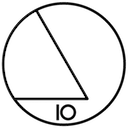Noze.io 0.2.8 ∙ 🍪 & 🐞
W W D C week. WWDC adjustments. Plus some support for HTTP cookies as well as two rather major bug fixes.
Well, I guess we are not supposed to talk about specific WWDC changes. So lets leave it at this: This release should work with the lastest stuff w/o extra modifications. Make sure to use the same Swift version in Noze.io and Swift (Noze.io works in both, Swift 0.2.x and 0.3.x, but you may need to change the project to the version you use, e.g. in here).
There was a major bug in the Swift 2.2 build for Linux. The examples would just
crash instead of working beautifully. This should be fixed now, it was due to
an API difference in the Swift 2 libdispatch mapping on Linux.
Speaking about libdispatch, the official master branch seems to be in flux
and doesn’t seem to compile properly.
Until this is back to a working state, we switched to a
snapshot.
Changes in 0.2.8
- Update to Swift 3.0 Preview 1 & 2.3
- xcconfig
- link against the latest iOS/macOS SDK (was 10.11)
- within the Xcode beta, use Swift 2.3
- enable whole-module optimization for release builds
- set migration flags in Xcode project
make runworks again within theSamples(fixedLD_LIBRARY_PATH)
xsysmodule- no more
rand, rewrite stuff to usearc4random_uniform- and a hack imp of
arc4random_uniformfor Linux, which doesn’t export it
- and a hack imp of
time_textensions got bitz of documentation, added init(utc:)- export
strchr
- no more
eventsmodule- major fix in processing
onceevents
- major fix in processing
fsmodule- fix for consistent GCD crash when using Swift 2.x on Linux
httpmodule- added
Cookiesclass which can be used to read and write cookies - httpd-cookies example to demonstrate the use of that
- added
connectmodule- new
cookieParsermiddleware (access viareq.cookies["x"]) - a very simple
sessionmiddleware, the express-simple example has a small click-counter demo for this
- new
Compiling against Noze.io in an Xcode workspace
There is a step-by-step guide on using an Xcode workspace to compile your own project against Noze.io.
This is just a headz-up on the
Key tumbling stone: Remember to adjust the Build Configuration name.
Noze.io as a cross-platform project uses
AppKitDebug, AppKitRelease, UIKitDebug etc,
The Xcode default is just Debug and Release.
If that doesn’t match, Xcode won’t find the Noze.io libraries.
Getting the stuff
Well, as usual, head over to
GitHub
and checkout the master branch or fetch the 0.2.8 tag.
Happz nozing!
P.S.: Excited about Friday morning? Is it going to be amazing or just enterprisy-blue? 😁
hh